
RocketTheme - Chromatophore
April 08 Joomla template
The incredible new Chromatophore template features the amazing ability to adapt itself to any color combination you desire, without the need to use an image editor. Chromatophore is completely CSS color controlled, offering you the most flexibility and the easiest customization, allowing you to change the colors of your entire site on the fly in seconds.
Chromatophore also comes bundled with a versatile 20 module positions, impressive dynamic javascript module functionality, an assortment of module variations, and a whole slew of preset font configurations.
Overview
An overview of the key features of this template are as follows:
* Joomla 1.0+ compatible
* Joomla 1.5 Native version available (Now with 1.5 RokZoom plugin!)
* NEW 1.0 & 1.5 Native RocketLauncher now available! - Create your own site just like the demo site with only a few clicks
* NEW MooRainbow powered Color Chooser system!
* Optional IE6 Warning / Upgrade Notification
* The immensely popular RokSlide based tabbed module system
* 20 fully collapsible Module Positions
* Variety of module variations
* Ability to utilise 1, 2, and 3 column layouts
* 3 built-in menu options - The exclusive RokMooMenu menu system, Suckerfish, SplitMenu, as well as a module position to use your own custom menu module (Module)
* RokZoom Integration - custom slimbox variant built from the ground-up with cool zoom effect and a brand new look
* Built-in IE6 PNG fix
* W3C XHTML 1.0 Transitional. W3C CSS Valid
* Fully compatible IE7, Safari 2, Firefox 1.5+, Opera 9, OmniWeb, Shira, Netscape.(Due the advanced web techniques used in Chromatophore, Internet Explorer 6 support is limited. The template is compatible with IE6 and will function properly, however some of the graphics and visual effects have been reduced.)
* Source Adobe Fireworks PNGs included
Color and Style variations:
Chromatophore features an amazing new dynamic Color Chooser system allowing you to customize and change the color scheme of the template on the fly in real time. Also included are several color style presets and overlays to get your started. Some of the available presets are featured below:

The New MooRainbow powered Color Chooser
Chromatophore has a spectacular new feature, the mootools controlled color chooser. With this feature, you can change almost everything in the template, in respects to its color within seconds. Just click the dropdown at the top and experiment with the options.
RokSlide Powered Tabbed Modules Return
Harnessing the power and functionality of the popular RokSlide module, Chromatophore offers the ability to present your modules in sliding tabs. Publish multiple modules into to a single tab module position as well as customize the titles that appear in each tab.
Organize large amounts of information in easy to navigate tabbed panes and reduce the clutter and space needed to display your content. By default, Advert 1-5 module positions appear in the bottom tabbed module pane. You can also add more module positions if needed.
The Exclusive RokMooMenu
Our highly popular exclusive menu is called RokMooMenu. This menu has been developed from scratch using the latest and greatest MooTools JavaScript framework. The RokMooMenu is a highly advanced and fully customizable menu system is accessible and degrades to a standard SuckerFish menu if JavaScript is not enabled or supported. Some of the great features include:
* Hover support for IE6 using the sfHover javascript class just like in Suckerfish.
* Fully degradable to standard SuckerFish menu if javascript is not supported.
* Configurable mouse-out delay to allow for accidental mousing out of the menu.
* Completely customizable animation effects using MooTools transitions. Can be configured in X and/or Y directions.
* Support for fade-in transparency
* Experimental support for IE6 z-index bug using the iFrame hack.
Learn more about RokMooMenu on the Menu Options Demo Page.
Menu Information
The exclusive RocketTheme menu systems in this template use the mainmenu by default and this menu is configured in the admin administator. For these to function correctly, understand that the ‘top level’ menu items will show up as the horizontal buttons across the top of the template. For sub menu items, assign Parent Item to these top menus to the top-level item. These will then show up below in a sub-horizontal menu when you click on a top-level item. For an example of this check out the demo server
For more details on the menu configuration options in Chromatophore, check out the instructions on the demo site
Installation Instructions
We’ve created a guide that covers how to set up your new Chromatophore template on your Joomla site. Full details on how to install and setup the template can be found on the “demo server”: http://demo.rockettheme.com.
Module positions are summarized in the diagram below:
NOTES:
1. This template fully supports full width configurations for use with galleries or forums, make sure you do not publish any modules in the side module positions ‘mainbody’ will fill the entire width.
Configuration
There are a couple of configuration options for this template. The configuration variables are located in the template’s own index.php file. This way you can use the Edit HTML button in the Template Manager to quickly and easily make changes to these options. This is how you can choose the color variations and also configure some default variables. Also you can select which menu the system should use.
Chromatophore Configuration Options
// *************************************************
// Change the variables below to adjust the template
//
// If you have any issues, check out the forum at
// http://www.rockettheme.com
//
// *************************************************
$default_style = "Blueberry Lime:overlay-stripes-vert,#263248,#d1d4de,#95ad2a,#ffffff,
#6e7791,#e1e3f0";
$enable_colorchooser = "true"; // true | false
$enable_ie6warn = "true"; // true | false
$enable_rokzoom = "true"; // true | false
$font_family = "helvetica"; // geneva | optima | helvetica | trebuchet | lucida |
georgia | palatino
$template_width = "962"; // width in px
$leftcolumn_width = "220"; // width in px
$rightcolumn_width = "220"; // width in px
$splitmenu_col = "rightcol"; // leftcol | rightcol
$menu_name = "mainmenu"; // mainmenu by default, can be any Joomla menu name
$menu_type = "moomenu"; // moomenu | suckerfish | splitmenu | module
$default_font = "default"; // smaller | default | larger
$show_pathway = "false"; // true | false
$show_moduleslider = "true"; // true | false
// module slider configuration
$max_mods_per_row = 3; // maximum number of modules per row (adjust the height if this wraps)
$modules_list = array(array("title"=>"Group 1 Stuff", "module"=>"advert1"),
array("title"=>"Group 2 Panel", "module"=>"advert2"),
array("title"=>"Group 3 Collection", "module"=>"advert3"),
array("title"=>"Group 4 Assortment", "module"=>"advert4"),
array("title"=>"Group 5 Items", "module"=>"advert5"));
Link:
Include:
- Template
- PDF tutorial
- Source images
- Extentions
- Quickstart
for Joomla 1.x
http://www.sendspace.com/file/u4ybpy
or
http://www.megaupload.com/?d=MGTBBMD0
or
http://w16.easy-share.com/1700014209.html
or
http://rapidshare.com/files/104041629/rt_chromatophore_1.0.rar
for Joomla 1.5
http://rapidshare.com/files/104041472/rt_chromatophore_1.5.zip
or
http://www.sendspace.com/file/d0tk3l
or
http://www.megaupload.com/?d=AIRG49WT
or
http://w16.easy-share.com/1700014205.html
Rocket Launcher
Joomla 1.5
Sendspace | MegaUpload | Rapidshare | EasyShare
Joomla 1.x
Sendspace | Megaupload | Rapidshare | EasyShare
Tuesday, April 1, 2008
RocketTheme - Chromatophore
at
6:44 AM
![]()
Labels: Joomla Template, RocketTheme
Subscribe to:
Post Comments (Atom)
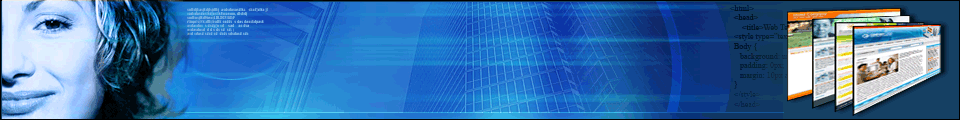
5 comments:
it would have been great if you also included the rocket launcher pack of this template.I did a search on google and nobody has got it.So it would be great if you can get it for us.
RocketLauncher added. :)
Great dude!...you are a pro at getting these stuff...beleive me i couldn't find the rocket launcher pack anywhere and you brought it to me in less than 24 hrs...keep up the good work bro..and i seriously think you should consider adding those donate buttons of paypal.I would be more than happy to donate if you keep doing this kind of work.It might not be that big but i surely will donate.After all even you need some kind of encouragement,right?
Donate button added.
Waiting for your donations (LOL)
Donated...Guess its your first donation so far.
I know its not a big donation but you see,i am not a rich bloke.I just had around six dollars in my paypal account.I gave half of it to you.So i guess thats not bad.
But here's another deal-if you can somehow manage to get me the template monster template item #19018 i won't mind giving you the remaining three bucks that i have.And i know getting that template is not gonna be hard for you ;).And by now you should have known that i don't make false promises.By just send me a mail ass soon as you put up that template as i am not regularly visiting blogs these days.And also that was the reason there was a delay in making this donation.
Post a Comment