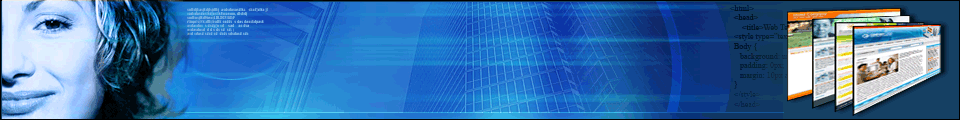YOOTheme - Evolution
July 09 Joomla Template
Be part of the latest innovation in the Joomla! templates! This months YOOtheme template Evolution is packed with brand new features. Now you can take the full advantage of each module position, using the flexible Module Proportions feature.
This addition to the YOOtheme module system, gives you the possibility to chose between different module proportions for each module position. By default you get two module proportions: equal and golden ratio. Further you are able to easily create your very own module proportion sets. Also this month YOOtools gets a exciting addition too! The YOOgallery which delivers a easy and smart way to publish multiple images in your Joomla! website. The YOOgallery extension is available as module and plugin for Joomla! 1.5 and 1.0. Enjoy!
* Enhanced module system with flexible proportions
* New advanced YOOgallery Module and Plugin
* Sub titles for the menu items
* Fully sliced Fireworks .png Source files
* Native Version for Joomla 1.5
Take the next step in evolution with YOOtheme templates and more! Join the YOOtheme club today.
Classic features:
* Tableless CSS design
* Accordion Menu with smooth animation and color fading
* Styleswitcher for accessibility control
* Lots of template color variations
* Many module positions
* Fully collapsible module architecture
* Enables PNG Alpha Transparency for IE6
* Extra HTML tag stylings
* Fully sliced Adobe Fireworks .png files for customizations
* Native Joomla 1.5+ version
* Very clean and fast loading design
* XHTML 1.0 Transitional and CSS 2.0 Valid
* Fully tested in Firefox 2.0+, IE6, IE7, Safari 3.0+, Opera 9.0+ and Camino 1.0+
Layout
This template supports a wide variety of module positions and variations. Almost any column and module layout can be achieved with the YOOtheme module system. Read the following descriptions carefully to learn all about the possibilities this template has to offer.
Module Positions
The YOOtheme module system offers nearly unlimited combinations ofmodule positions. For example you can have a 1-Column, 2-Column or 3Column layout. It is also possible to have a nested right columninstead of a right column which has an equal height as the left column.
In most module positions you can publish as many modules aspossible for you current layout. You are surely familiar with this forthe vertical module positions like left and right. But withthe YOOtheme module system we introduce some new module positions whichsupports publishing as many modules as possible in one horizontal row. Also the height of all published modules in one vertical row is adjust to match each other.
All module positions are fully collapsible. If there is no module published in a certain position, this module position will contract and disappear.
Module Proportions
One outstanding feature of the YOOtheme module system is the possibility to chose between different module proportions for each module position. By default YOOtheme offers two module proportions: equal and golden ratio. For all module positions with the suffix "-equal" in the upper figure exists an equivalent module position with the suffix "-goldenratio". The proportions of the modules depend on the position in which they are published ("-equal" or "-goldenratio"). Example: You can publish 2 modules in top-equal. The width of each module will be 50%. If you publish the 2 modules in top-goldenratio the width of the first module will be 62% and of the second module 38%.
Of course you can publish the modules for each page in different positions. For example this feature allows you to publish one big module and a second smaller one (golden ratio) on the frontpage. For all other sites you can use equal module widths.
Important: For each page and each module position you have to chose if you are going to publish in the "equal" or "golden ratio" position. It is not possible to publish a module in the "equal" position and at the same time another module in the "golden ratio" position on the same page and for the same position. If this happens the "equal" proportion has priority and will be displayed. All modules published in the "golden ratio" position will not be displayed.
The following figures show the different proportions depending on the numbers of published modules.
Left Column Layout
This template supports two different layout options. The "left" module position can be aligned to the left or the right. To chose between these two possible options goto the Joomla backend, open the template parameters and set the parameter "Layout Style" to "left" or "right".
Links:
Rapidshare | Sendspace | Easy-Share
Tuesday, July 15, 2008
YOOTheme - Evolution
Labels: Joomla Template, YOOTheme
Template Plaza - Magazine Plazza
Template Plaza - Magazine Plazza
This new template is designed to fullfill your needs of a fresh, clean, and flexible template for your joomla portal.
This template brings alot of features (listed below) and also equipped with two additional "news presentation type" joomla modules, Nice Frontpage and Lated NewsPlusDate, that will enrich your joomla site looks and also make your joomla site to be more functional.
Features :
- 34 fully collapsible module positions
- Support Joomla 1.0.xx and Joomla 1.5 (native)
- Quickstart package included for both of J 1.0xx and J 1.5 versions
- Nicefrontpage module included
- Latestnewsplusdate module included
- New TP Menu System with 7 menu style option
- Style Switcher with 7 webstyle, 7 fonts options, 3 font size options
- Gzip Loader for more/ faster loading
- TP Box integration, a plugin to display your video files, images, webpage, ajax etc in a Lightbox effect
- Mootips and IE6 Png fix embeded
- Compatible with FF, IE7, IE6, Safari, Opera
- Valid XHTML and CSS 2
Links:
Rapidshare | Easy-Share | Sendspace
Labels: Joomla Template, Template Plaza
JoomlArt - JA Labra
JoomlArt - JA Labra
Finding inspiration from artistic style, JA Labra sees a new splendid color theme showing the realistic and gentle animation.
For the first time, module JA FlowlistNew has newly added an unique image sequence to the header area which enables to load external images and creates a 3D flow animation. The animation can automatically play in loop or upon cursor click in various types of flow effects (i.e. bounce, elastic, back etc.,). The background color of the module is changeable to go with image color themes at your end.
Particularly, JA Labra does support drag and drop feature New to move modules among the left and right positions. It appears that we all become familiar with Joomla! default way to change module position, now it is time to see how differently the JA Labra handles with module positioning. Default configuration can be re-set easily by clicking "Reset Module Status".
In addition to animation effects from JA Flowlist, the JA Labra fully explores the advantage of JA Tabs as shown in our previous releases like JA Teline II, JA Iolite etc. Just take a moment to view all above-mentioned outstanding features via our Demo.
An Overview of JA Labra's features:
* Artistic and Clean Design
* 3 columns layout based template
* 3 color options: default, cyan and green
* JA FlowlistNew - 3D flow animation
* Drag and drop modules New
* JA Tabs and JA Slideshow modules with soft transition effect
* Tableless design and 100% CSS-based
* Joomla 1.5.x compatible
* 3 Menu options: JA Split menu, JA Suckerfish menu, JA Moo menu
* XHTML 1.0 Transitional Check it ?
* CSS Validates Check it ?
* Valid 508 Accessibility
* Delivered with source .PSD and FONT files, Demo site sample database and detailed user guide which can be found in JA Labra download folder and JA Labra forum.
* Well-commented template_css.css and index.php file for flexible customization
JA Labra modules guide
Links:
JA Labra v1.0 for Joomla! 1.5.x
Rapidshare | Sendspace | Easy-Share
- Quickstart included Joomla! 1.5.4
- Template
- Extensions
Labels: Joomla Template, JoomlArt