JoomlaJunkie - Extreme Blogger
Joomla 1.0.x template
An introduction to Extreme Blogger
Extreme Blogger comes with 10 color options including:
Poppy-Pink, Mustard-Orange, Mystic-Blue, Lemon-Green, Ruby-Red, Crazy-Copper, Electric-Blue, Polished-Brown, Tangerine-Orange and Lagoon-Turquoise.
Brand new menu system
We have implemented an entirely new menu system which comprises a suckerfish/superfish module. This means you get drop down menus that degrade gracefully when Javascript is switched off, enhancing your users' experience. This menu system is also equipped with a time-delay on mouse-out which means your users won’t lose the menu because they weren't quick enough or accurate enough in pointing.
Module versatility at your fingertips
Intelli Modules Built in
This template comes with intelli-modules which calculate how much space they can take up depending on how many of them you publish. It can handle a maximum of 2 rows of three modules. What’s more Extreme Blogger has a fully collapsible bottom shelf.
Module FX - Mix and match module styles!
One thing we have learnt of the years is that our users want control and the means to easily customize the template to their needs. That is why we have come up with this clever system allowing you mix and match your different module styles.
Express yourself through style, color, and layout versatility
Extreme Blogger has flexible layout configurations that are available on a per component basis e.g. homepage = sidebar + content, blog = content + sidebar. This allows you to change your sites layout, depending on the content that your users are viewing. For example, if you wanted you site to have a forum, but did not want the sidebar to be loaded when viewing the forum, you would simple set the configuration to com_fireboard = content. It really is that simple!
Extra Goodies included when you buy Extreme Blogger
For extreme blogger, we decided to make a couple of simple modules that would make you life easier.
Simple Feed Module
Ever wanted to display a rss module, but did not know how to customize the default joomla syndicate module? Well, we have taken the concept and run with it. With our Simple Feed module, you can now add your own "pre text", customize the link text, customize whether to pull the rss feed from Joomla! or MyBlog and if choosing Joomla! you can specificy what type of feed you would like to syndicate. All this without digging in a single line of code!
Simple Vcard Module
Another simple module that allows your browsers to download your Vcard and essentially add you to their contacts. The concept is taken from Joomla's built in contact form and the Vcard itself is actually linked to your primary contact in Joomla!. If you have multiple contacts, simply duplicate the module and set the "Contact ID" for each of the contacts.
Template Color Switcher Module
We decided not to build the color switcher into the template, but rather let you decide whether or not to display it. Adding it is as simple as installing the module, setting which of the color options you want to be displayed, ie: only 3 of your favorite colors or all of them.
Optional Flickr Module
Though this module is not a part of the templates core, we figured it would be a nice addition if using the template for a blog. Please note that this module was not developed by ourselves and we cannot provide support for it. Please contact the original developer should you have any problems
Other features include:
* Out of box install
* 4 level suckerfish or superfish menu
* 3 intelligent Module Positions expanding up to 18
* Fully XHTML and CSS Validated and Compliant.
* Multiple layout options
* Detailed style guide
* Semantic markup / seperation of presentation and content
* Comprehensive setup guide
* Fireworks source included
* Fully compatible IE6, IE7, Safari 2, Firefox 1.5+ (mac +win), Opera
Link:
http://www.shareonall.com/jj_extreme_blogger_rkjv.rar
Wednesday, February 27, 2008
JoomlaJunkie - Extreme Blogger
at
10:17 PM
![]()
Labels: Joomla Junkie, Joomla Template
Subscribe to:
Post Comments (Atom)
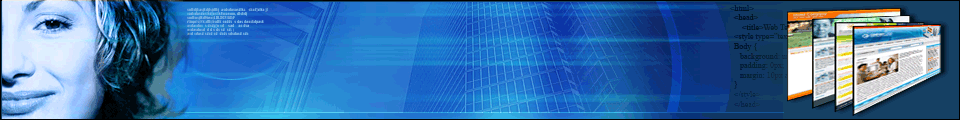
No comments:
Post a Comment